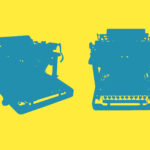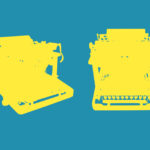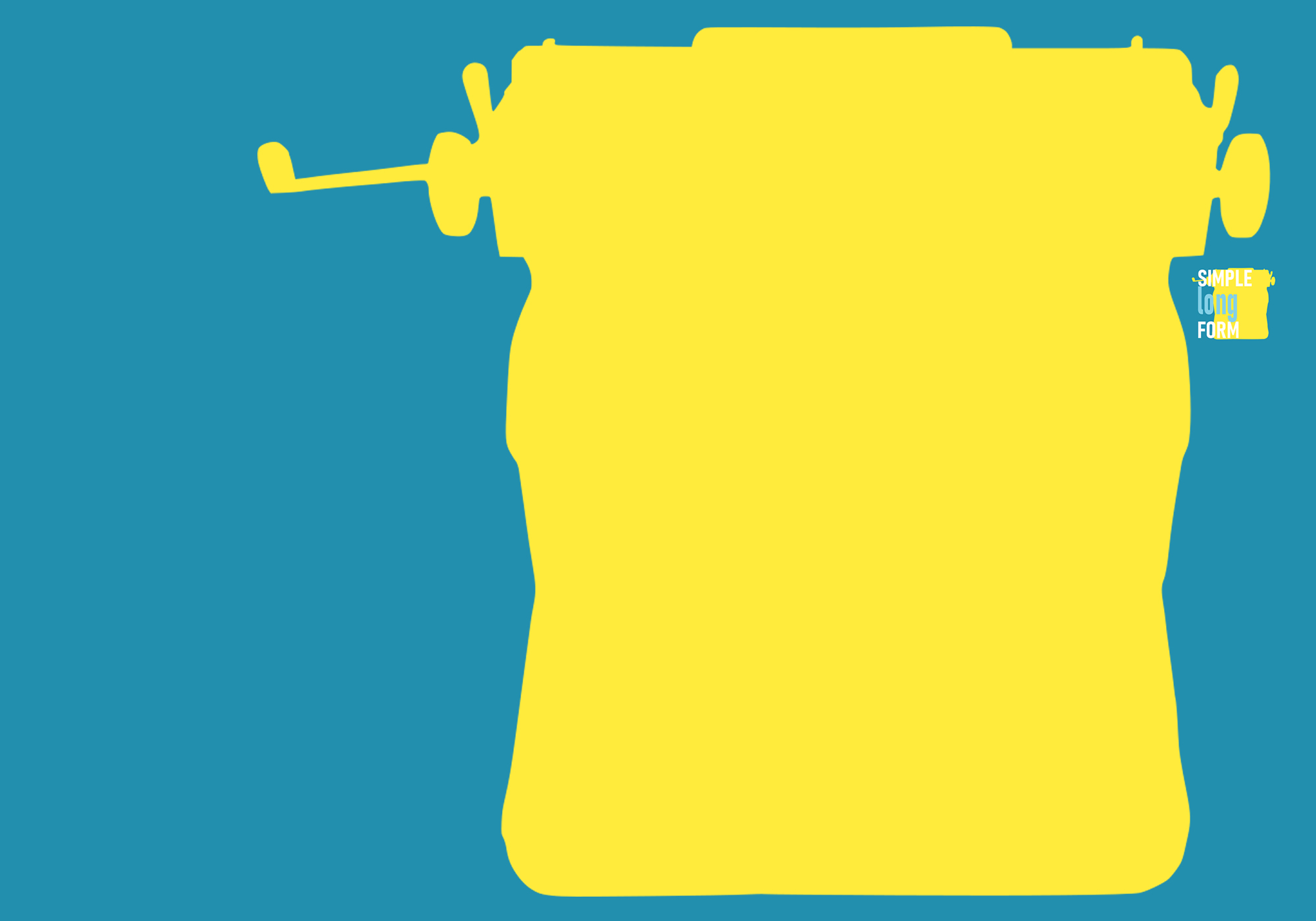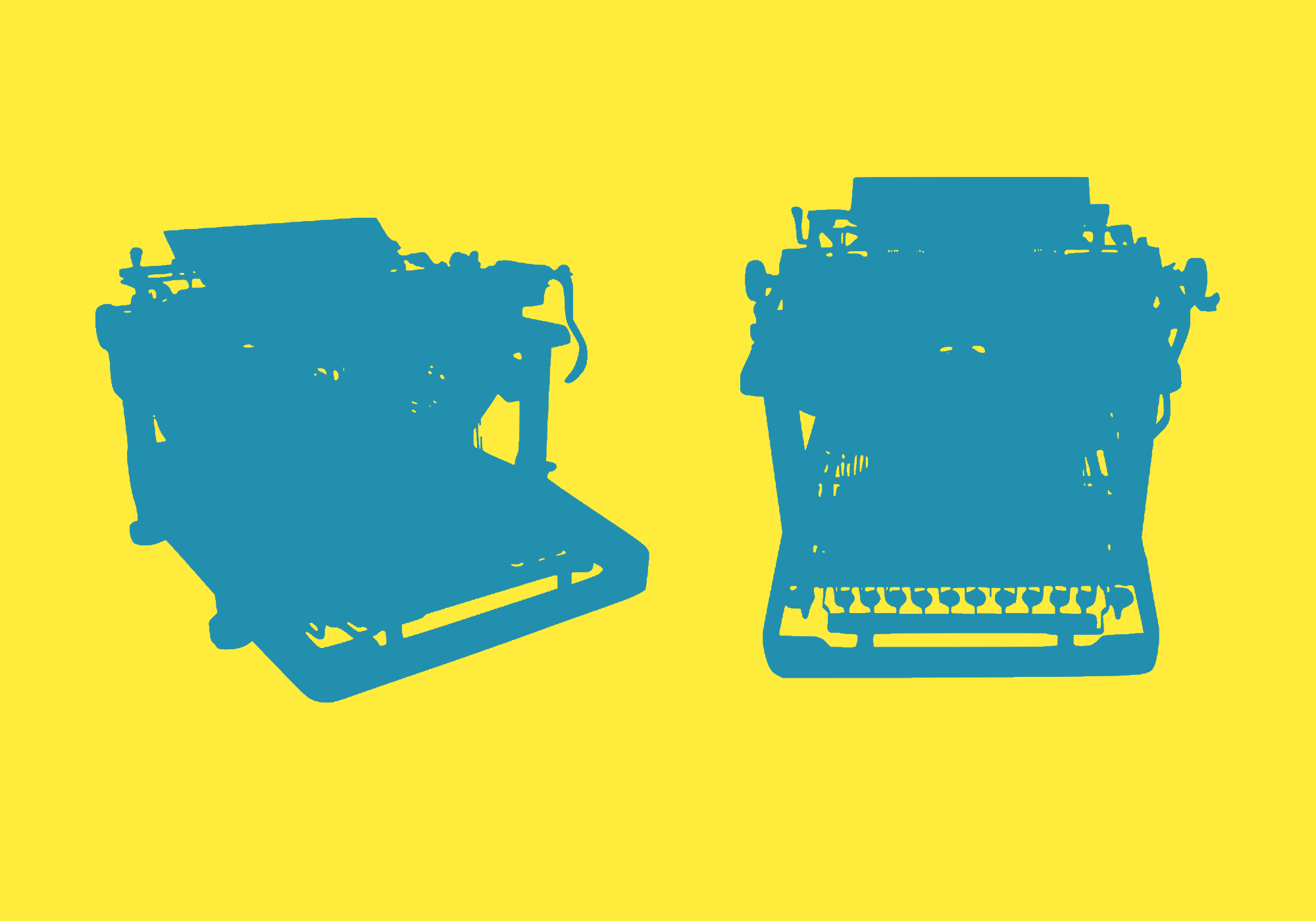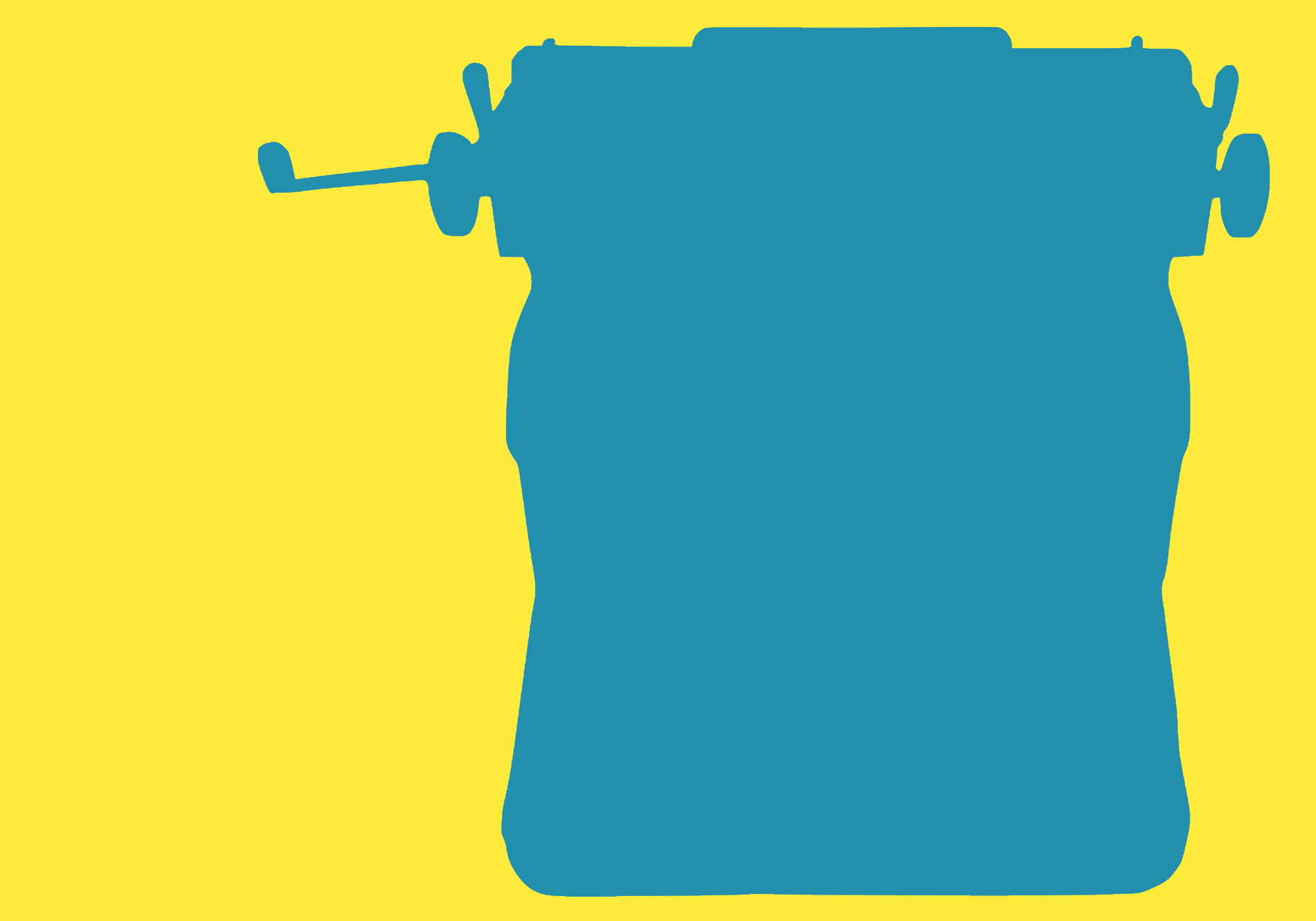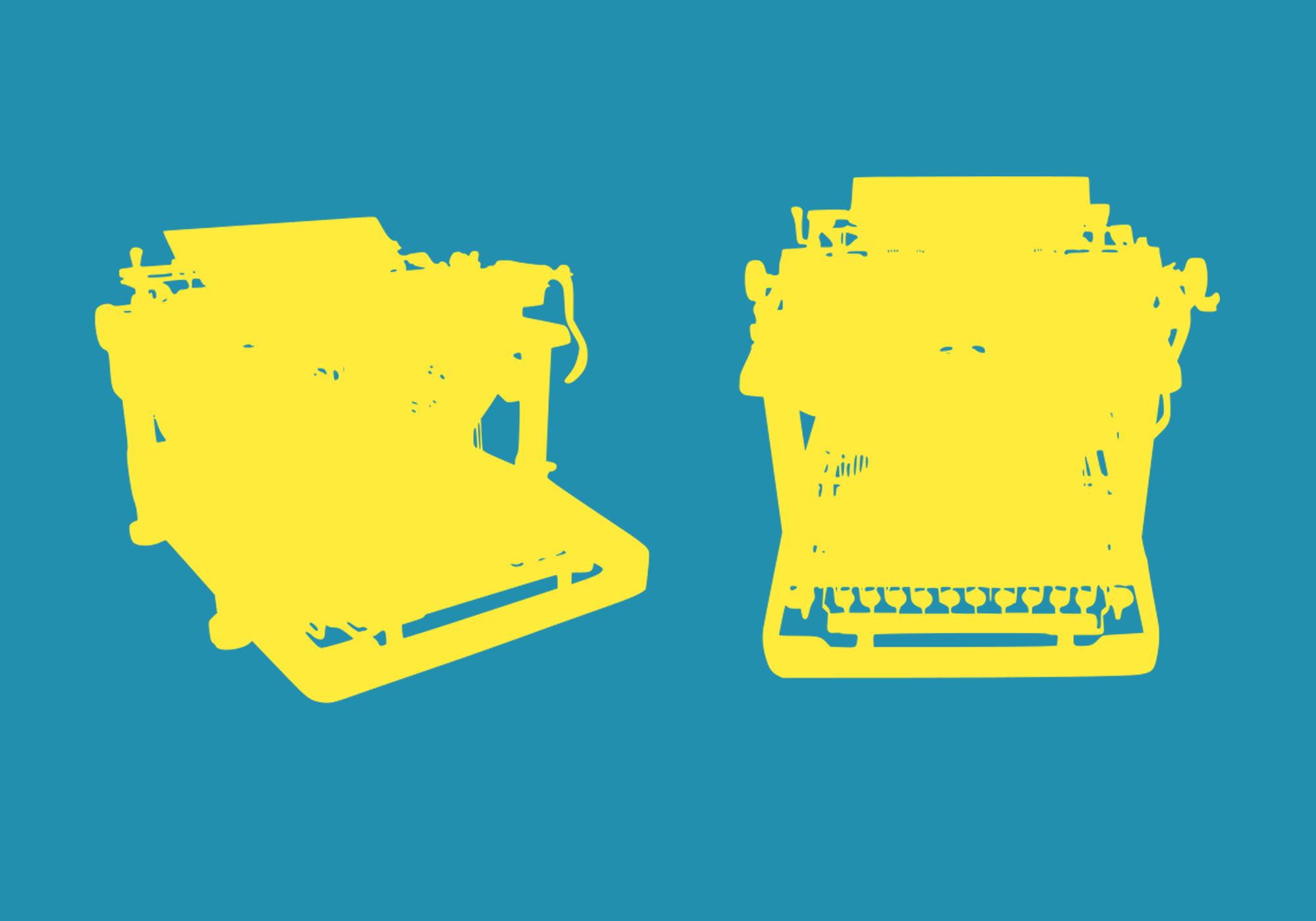Simple Long Form: scrollytelling made easy
Originally developed within a journalistic context, the plugin has grow thanks to the users feed-backs. Among new features, you will find a better integration with WordPress (but it will also depend on the theme and plugins used, compatibility issues may still arise – in this case, you must uncheck « Link with WP » in the general options of the plugin and keep it so independant); the possibility of not embedding metadata if your website is already linked with the WordPress installation and a metadata management system is already in use; and the ability to add two additional social networks for sharing your contents. The code has also been optimized to improve the loading time.

All your longforms in one page? Let’s go to the redesigned Archives page, whith its dedicated options to customize. You can add now your own headline and description.

The size of the images will depend on the thumbnails generated by your WP theme. The appearance of this page will vary depending on the settings of your last published longform.

As in the previous versions, the user has a maximum of seven sections to tell his story, each of which is separated by a full-page image (preferable for readability) or a video. A field that is not filled will not be displayed and the control over the design remains elastic. It is always possible to duplicate a design once it is set and the widget proposing the list of the last longforms published has been kept.